Here is an example of what the knock-out technique looks like.
 |
| Silhouette Knock-Out Design Technique |
Then I typed 2015 in blue using the font Arial. The colorful confetti was purchased and downloaded from the Silhouette store.
 |
| Design #17667 from Silhouette Store |
I color filled the confetti and placed around the 2015 text.
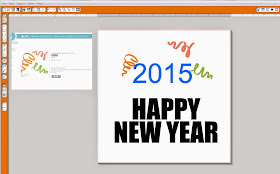 |
| Step 1 - design |
Next place the 2015-confetti design on top of the Happy New Year text and duplicate - you'll need two copies of your design for this effect.
 |
| Step 2 - place 2015-confetti design on top of Happy New Year and create an extra copy. |
 |
| Step 3 - crop the top design. Recolor all the pieces and group. |
Using your second copy, highlight and choose "subtract". Regroup all the pieces once done.
 |
| Step 4 - subtract using the second copy. Regroup once done. |
Now place the top design on top of the bottom aligning in the blank spots.
 |
| Step 5 - align two designs on top of each other and group again. |
Once aligned, you get your final knock-out design.
I used my knockout image to make a New Year's t-shirt. But, you could also use it on a card or any other project.
 |
| Knock-Out design applied to a t-shirt. |
Thank you for joining me today! ~ Marilyn
