I found a couple of cartoon images via the Internet and traced them using my Silhouette software. The images are all printed on Square1 Printable. Makes it so easy to peel from backing and apply right to the office wall and white board. And when using Square1, they can be re-positioned whenever I'm ready to move them.
 |
| Roadrunner is on a corner of the white board Snoopy is dancing over my name plate outside the door |
 |
| Layout of Roadrunner within Silhouette software |
- Roadrunner image found using Internet search.
- Image saved as a .jpg on my PC
- Image traced within Silhouette software giving it a cut line around the image.
- Image sized at 9" height and 5.6" in width.
- "Beep" text created within Silhouette. Sized at 1.5" in height and 3" in width (each).
- Add Registration Marks. Make sure images fall within registration outline.
- Set paper size to 8.5" x 11" and print on Square1 via Silhouette software
- Cut image using Silhouette.
- Peel from backing and apply directly to white board.
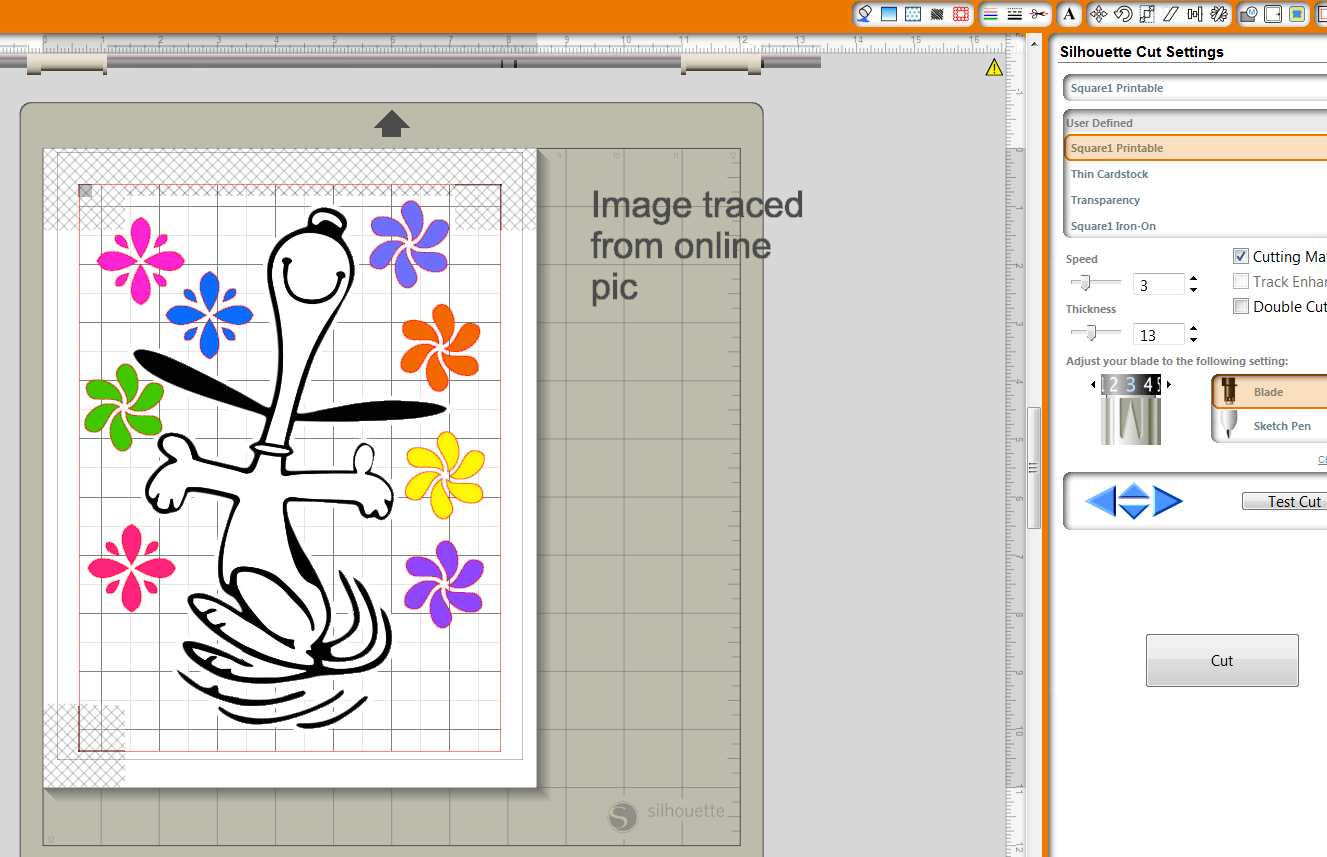 |
| Layout of Snoopy within Silhouette software |
- Snoopy image found using Internet search.
- Image saved as a .jpg on my PC
- Image traced within Silhouette software giving it a cut line around the image.
- Image sized at 9" height and 5.5" in width.
- Flower images purchased via Silhouette store. Sized at 1.5" in height (each).
- Add Registration Marks. Make sure images fall within registration outline.
- Set paper size to 8.5" x 11" and print on Square1 via Silhouette software
- Cut image using Silhouette.
- Peel from backing and apply directly to office wall.
Want a free copy of my *.studio files used for this project? Visit me on Facebook (please "like" my page while there). Leave me a FB message and I'll gift you the files!
Thank you for visiting today! ~ Marilyn




















